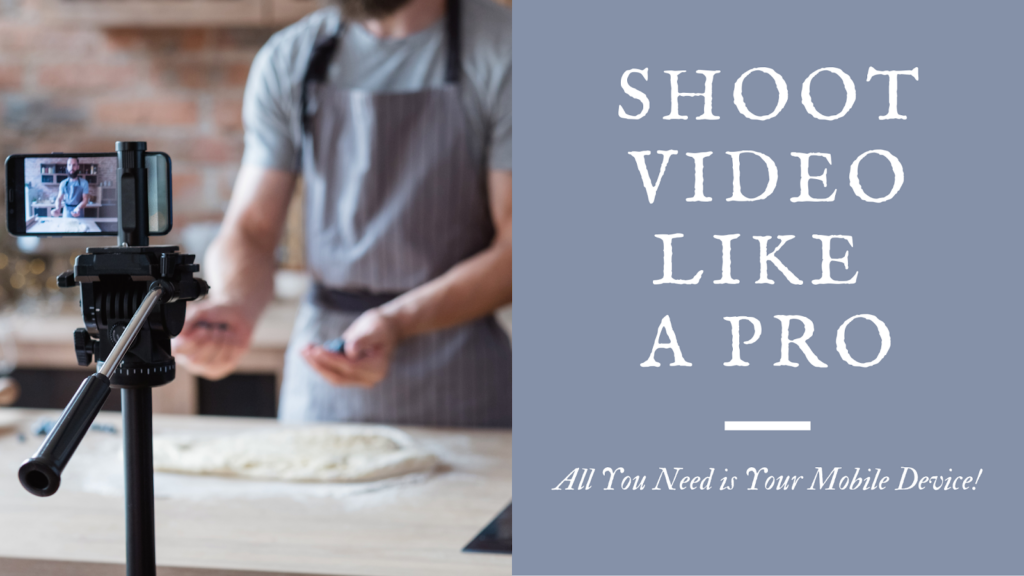The latest marketing statistics prove what you’ve probably already realized — if you want to sell your product or service, you need video. But shooting a video people want to watch requires a massive budget, technical skills, and expensive equipment, right? Wrong! Chances are the equipment you need to create eye-catching video is something you’ve already bought and use everyday: Your smartphone.
The video technology in today’s mobile devices is more sophisticated than many older video cameras, and the built-in tools make professional videography easy — and even fun — for any user … especially when you keep the following simple tricks in mind!
Let there be light
Smartphone technology allows you to shoot video in virtually any lighting conditions — even in dim or dark backgrounds. Marketing videos, though, usually don’t need that sort of ambiance; low-light or well-lit conditions are optimal. Just be sure that you only have one light source, either natural daylight or artificial indoor light. A combination of lighting sources, such as a sunny window in a room lit by lamps and fluorescent ceiling fixtures, can be too much for your smartphone camera to handle. The lens will constantly adjust in an effort to even out the contrast, and your video will show the fluctuation between the different light levels. If you have to shoot in a room where there are windows, position your subject as far away from the daylight as possible.
Be still my heart smartphone
Remember the video format in the 1990s movie The Blair Witch Project? The movie was supposed to be “found footage” shot by amateurs while hiking and terrified — thus the constantly shaking video camera. Unless you’re aiming for the same vibe in your marketing video, you’ll want to brace your smartphone so it remains stationary and steady while you film. This could be as simple as propping your device against a stack of books or boxes. However, a flexible, yet sturdy, tripod won’t break your budget, and would be a more reliable option.
You’ve been framed
It’s tough to know what to include in the frame of a photo or video. Should you shoot close up or far away? If you’re filming a person, should they fit head-to-toe in the shot? If not, where do you cut them off? So many questions … Luckily, we have some answers — or at least some guidelines. A great rule of thumb is the “rule of thirds,” which creates a composition that’s naturally pleasing to the eye.
The rule of thirds works like this: Imagine your shot is divided into three vertical sections and three horizontal sections, creating a grid of nine equally-sized rectangles. Then, position your subject — a person’s face or the focal point of a product, for instance — in one of the dots where your grid lines intersect, as seen below. If you’re shooting a landscape, line up the horizon with the upper horizontal line. Some phones actually have a setting that shows these gridlines on your screen as you shoot video or take a photo, and ensure that you never, ever create an image where the subject is centered again!

Plan your work, work your plan
Isn’t it always SO obvious when someone’s reading (poorly) from a script? You know it’s true. If you’re not a practiced actor, even reading from cue cards or a teleprompter will look and sound stilted and fake. The best option is to know what you want to say and practice it ahead of time. You’ll look more natural, trustworthy, and authentic as you talk about all the reasons someone should choose your product or service!
Last but not least …
We’ve covered enough to get you started shooting your own professional videos — without having to hire a professional. But here are a few more tips to ensure your final product is the best it can be:
- Remember to shoot your video in landscape mode, and not portrait; most social media platforms (except Instagram) display video horizontally.
- Clear any unnecessary clutter from your background so your viewers’ eyes remain fixed on what’s important as they watch.
- Consider an external microphone for recording audio or shooting close enough to your subject that your phone can easily pick up the speaker’s voice.
Happy filming!